The Essential Guide: The Top 10 Cybersecurity Controls Everyone should know
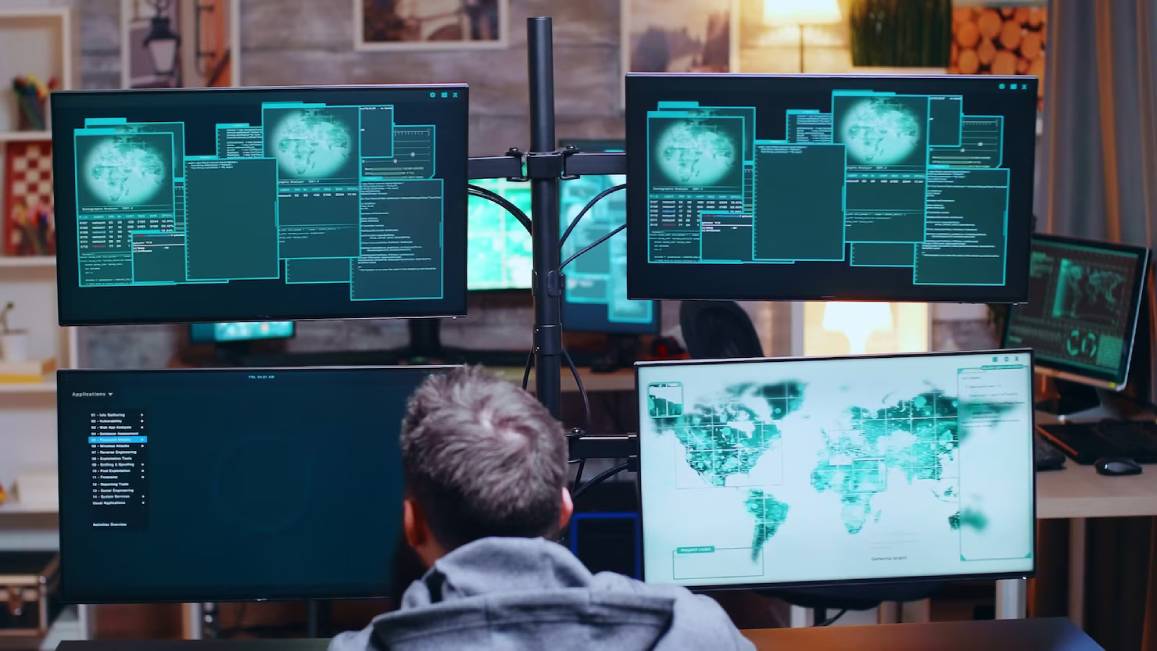
Ever wondered what you need to know about being safe in cyber space? Here are the top 10.
|
Cybersecurity Control |
Explanation |
Advise |
Do's |
Don'ts |
|
Phishing Attack |
Phishing attacks involve tricking individuals into revealing sensitive information, such as login credentials or financial details, by disguising as a trustworthy entity. Attackers often send fraudulent emails or direct users to fake websites, luring them into providing personal information unknowingly. These attacks can lead to identity theft, unauthorized access to accounts, and financial losses. |
Avoid clicking on suspicious links or downloading attachments from unfamiliar sources. |
Verify the authenticity of emails and websites before sharing information. |
Don't provide personal information without confirming the source's authenticity. |
|
Media Usage |
Media devices, such as USB drives or external hard drives, can introduce malware into systems if not properly scanned. These devices may contain infected files or malicious software that can compromise the security of your network or steal sensitive data. It is essential to exercise caution when using external media devices and take steps to mitigate the risks associated with their use. |
Don't insert unknown or unverified media devices into your system. |
Scan media devices for malware using reliable antivirus software. |
Don't insert media devices from untrusted or unknown sources. |
|
Password Security |
Passwords are a critical component of securing digital accounts and systems. Weak or easily guessable passwords make it easier for attackers to gain unauthorized access. Strong passwords and additional security measures, such as multi-factor authentication (MFA), help protect against unauthorized access and potential data breaches. |
Avoid using weak or easily guessable passwords. |
Create passwords that incorporate a combination of uppercase and lowercase letters, numbers, and special characters. |
Avoid using easily guessable passwords such as "123456" or "password". |
|
Internet Use |
Safe and responsible internet usage is crucial to protect against cyber threats. The internet is filled with malicious websites, vulnerable software, and potential risks. It's important to adopt security measures and best practices to mitigate these risks. |
Don't visit suspicious or untrustworthy websites. |
Use strong and up-to-date antivirus or anti-malware software to detect and block malicious websites and downloads. |
Don't visit suspicious or untrustworthy websites that may contain malware or phishing attempts. |
|
|
Email is a common communication method, but it is also a target for cyber attacks. Attackers may send malicious emails containing malware, phishing links, or fraudulent requests to compromise personal or organizational data. |
Don't open emails or attachments from unknown or suspicious sources. |
Enable spam filters to reduce the risk of malicious emails. |
Exercise caution when opening emails or attachments from unfamiliar sources. |
|
Social Media |
Social media platforms provide a platform for sharing personal information, but they can also be exploited by attackers. Cybercriminals may create fake profiles or use social engineering tactics to gain access to personal data or spread malware. |
Don't share personal or sensitive information publicly. |
Regularly review and update privacy settings on social media platforms. |
Don't share sensitive personal information publicly. |
|
Cloud Computing |
Cloud computing involves storing and accessing data and applications over the internet. While convenient, it poses security risks. Breaches in cloud services can lead to unauthorized access, data leaks, or service interruptions. |
Don't use insecure or untrusted cloud service providers. |
Choose reputable and secure cloud service providers. |
Don't use cloud service providers with a history of security breaches. |
|
Remote Working |
Remote working allows employees to access company resources from outside the traditional office environment. However, it introduces additional security risks, such as unsecured Wi-Fi networks and vulnerable endpoints. |
Don't connect to unsecured public Wi-Fi networks. |
Connect to secure Wi-Fi networks or use a VPN when accessing company resources remotely. |
Don't connect to unsecured public Wi-Fi networks without using a VPN. |
|
Mobile Device |
Mobile devices, such as smartphones and tablets, are commonly used for communication and accessing sensitive information. However, they are susceptible to various security risks, including malware infections, data breaches, and unauthorized access. |
Don't download apps or click on suspicious links from unknown sources. |
Download apps from trusted sources, such as official app stores. |
Don't Download apps from untrusted or unofficial sources. |
|
Social Engineering |
Social engineering refers to manipulating individuals to gain unauthorized access to information or systems. Attackers may use various tactics, such as impersonation, deception, or psychological manipulation, to trick individuals into disclosing sensitive data or performing actions that compromise security. |
Don't provide personal or sensitive information to unknown individuals. |
Be cautious of unexpected requests for personal or sensitive information. |
Don't share personal or sensitive information without verifying the recipient's identity. |
|
Security at Home |
Home networks and devices connected to them are potential targets for cyber attacks. Weak or unsecured Wi-Fi networks, outdated router firmware, or vulnerable smart devices can compromise the overall security of a home environment. |
Don't leave your Wi-Fi network unsecured or use weak passwords for routers. |
Secure your home Wi-Fi network with a strong, unique password. |
Don't use default or weak passwords for home Wi-Fi networks. |
Please note that the provided information serves as general guidance, and it's always recommended to consult with cybersecurity professionals and stay informed about the latest security practices and threats.
Remember that cybersecurity is an ongoing process, and these controls should be regularly reviewed, updated, and adapted to address emerging threats and changes in technology. By implementing these top 10 cybersecurity controls, you can significantly enhance your organization's security posture and reduce the risk of cyber threats. CORAL eSecure provides a comprehensive cybersecurity solution that can greatly assist in implementing and maintaining the top cybersecurity controls. It assists in implementing, monitoring, and maintaining these controls, strengthening your organization's cybersecurity defenses and reducing the risk of cyber threats.

